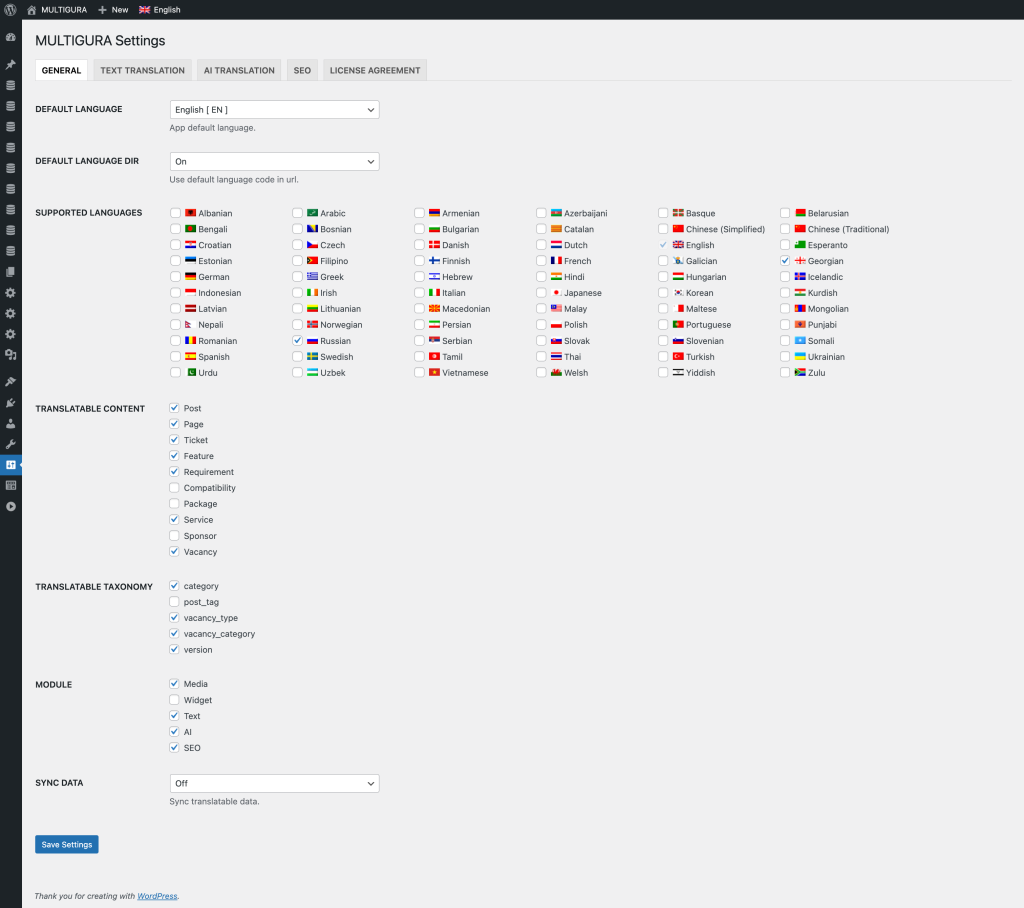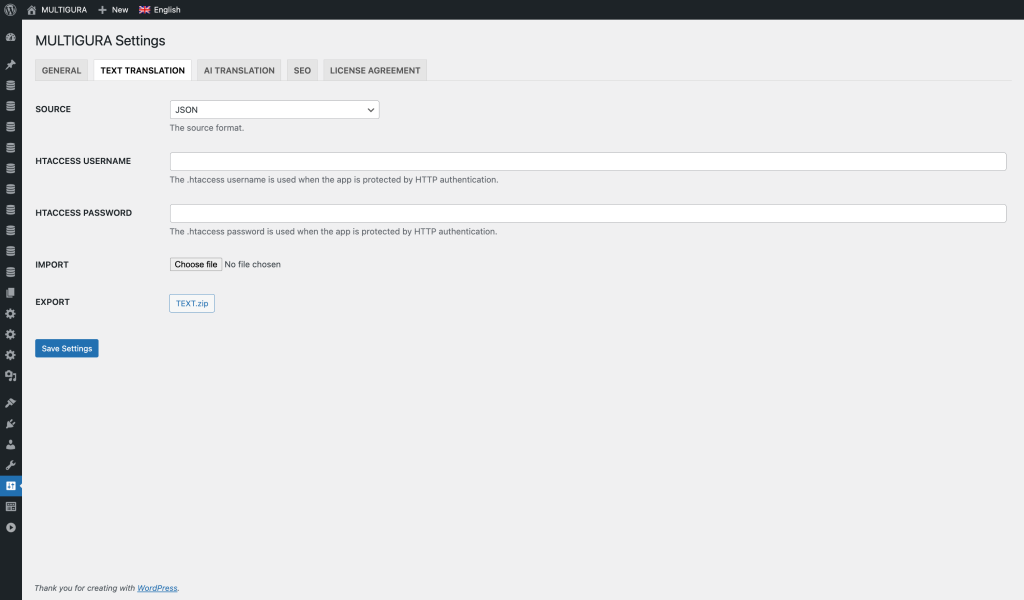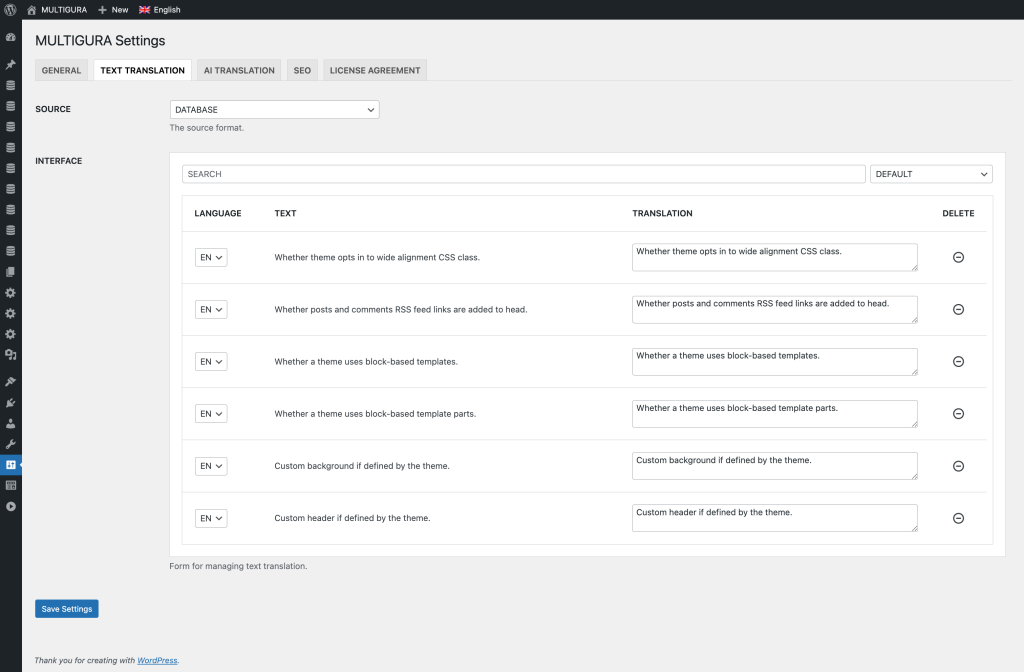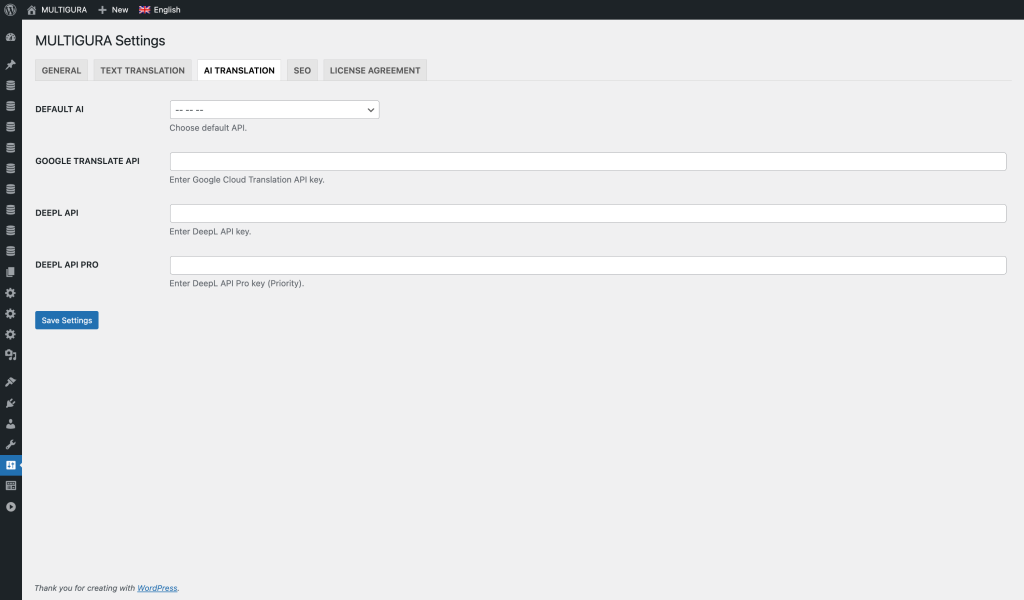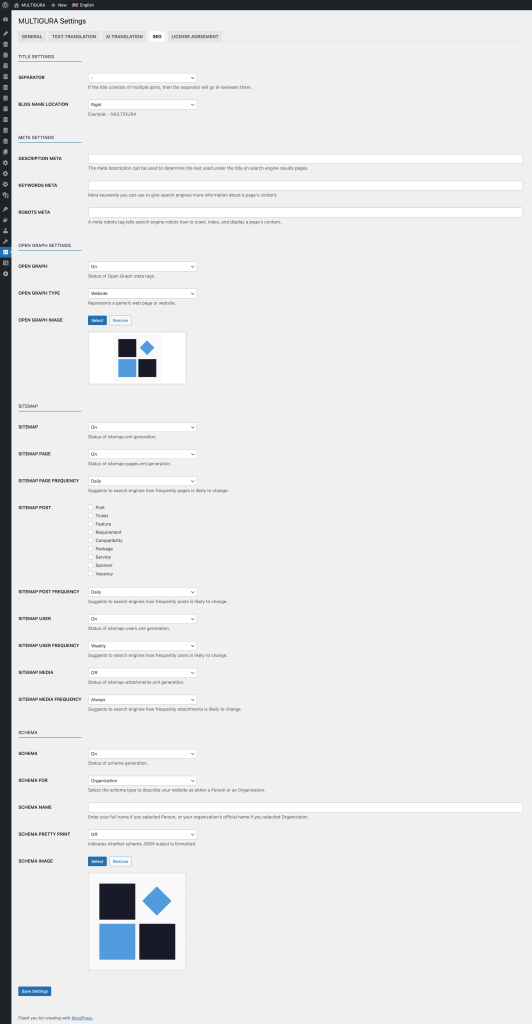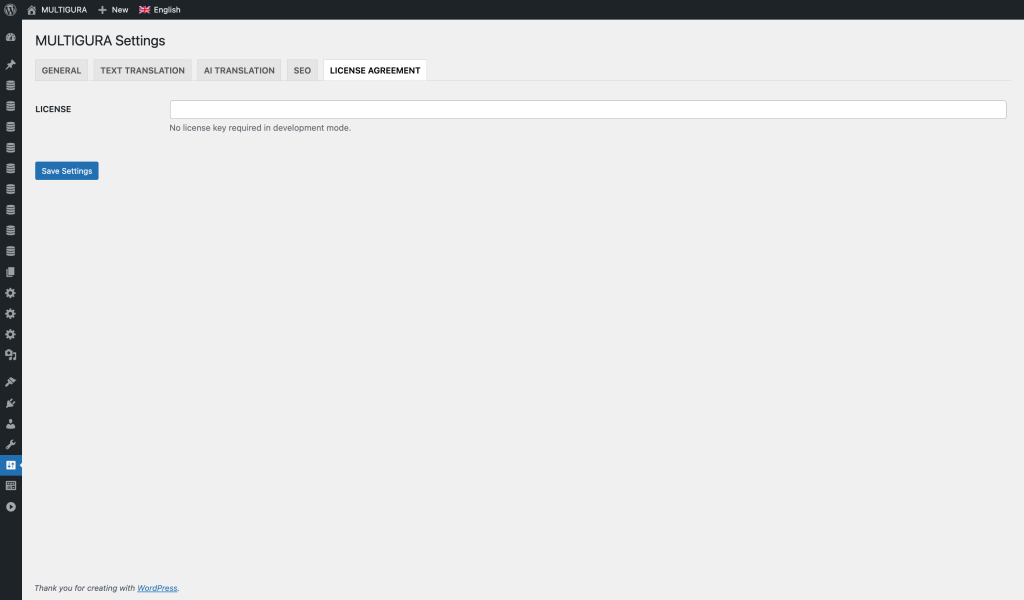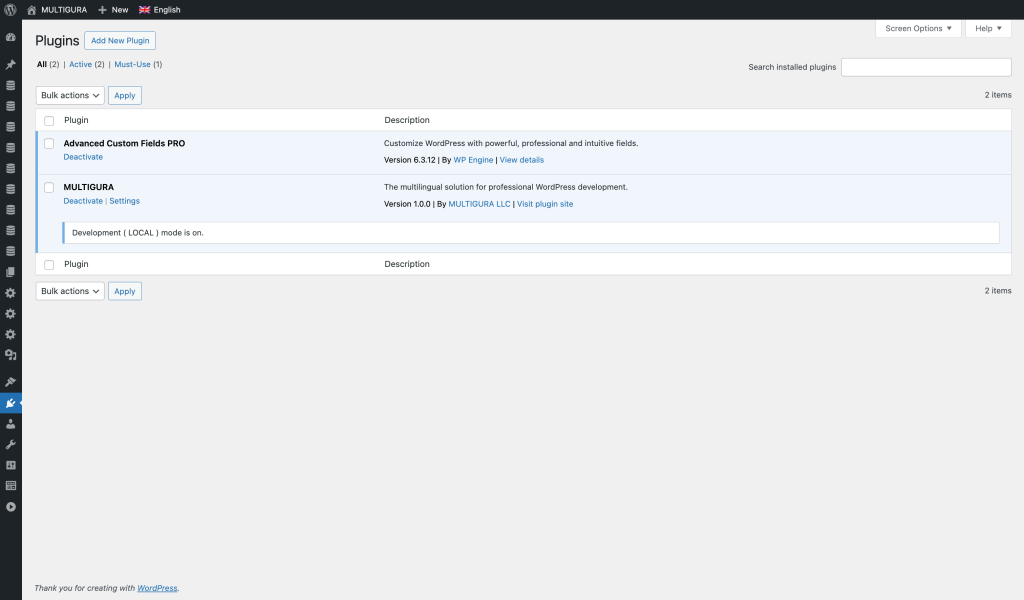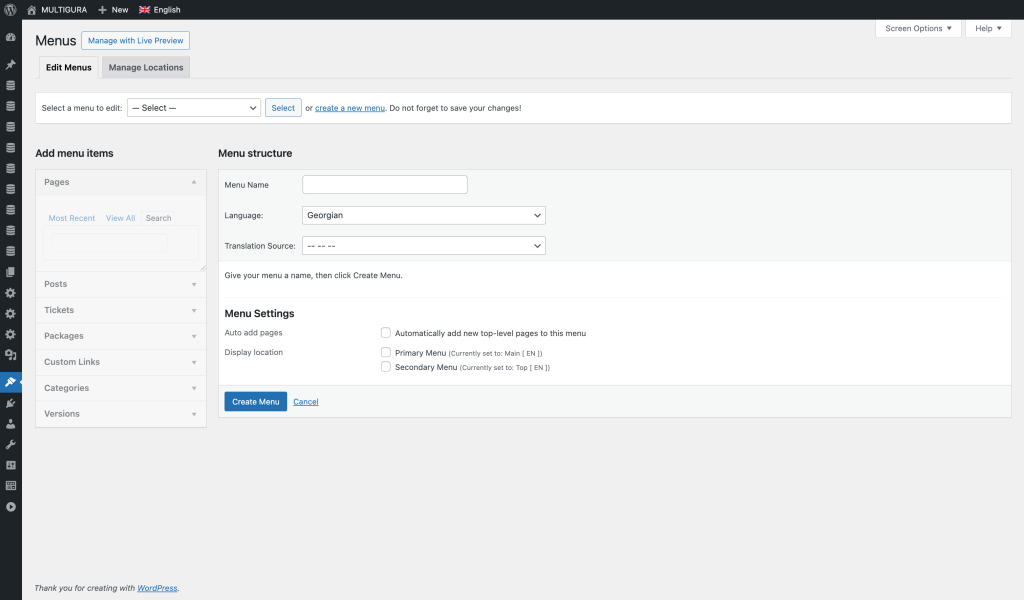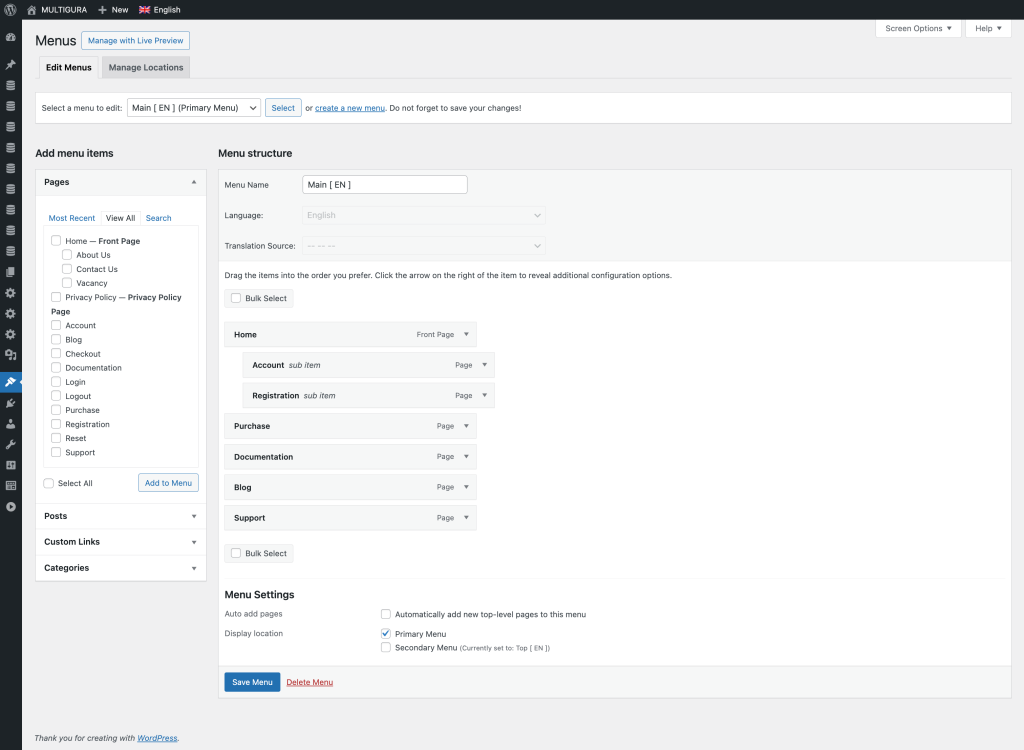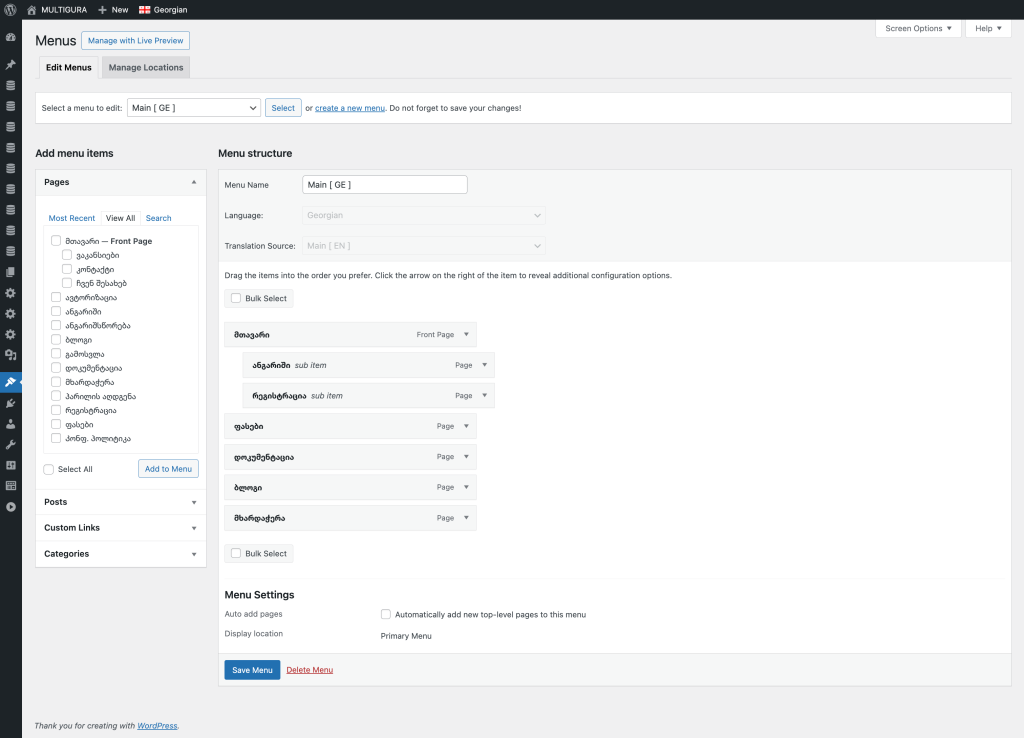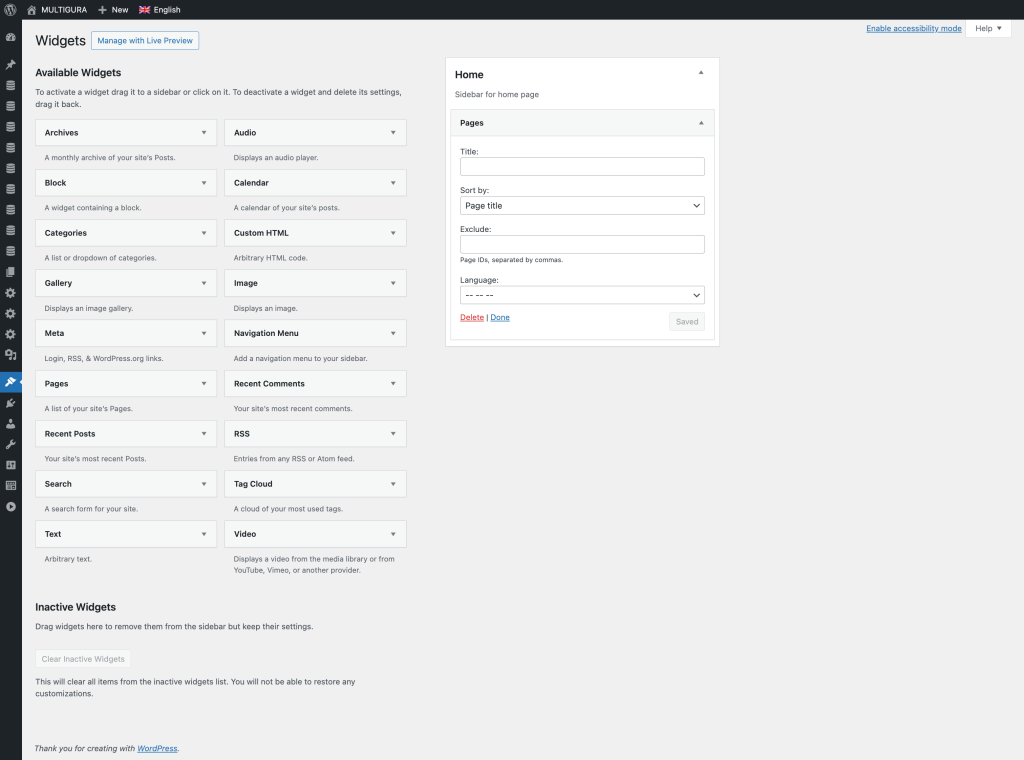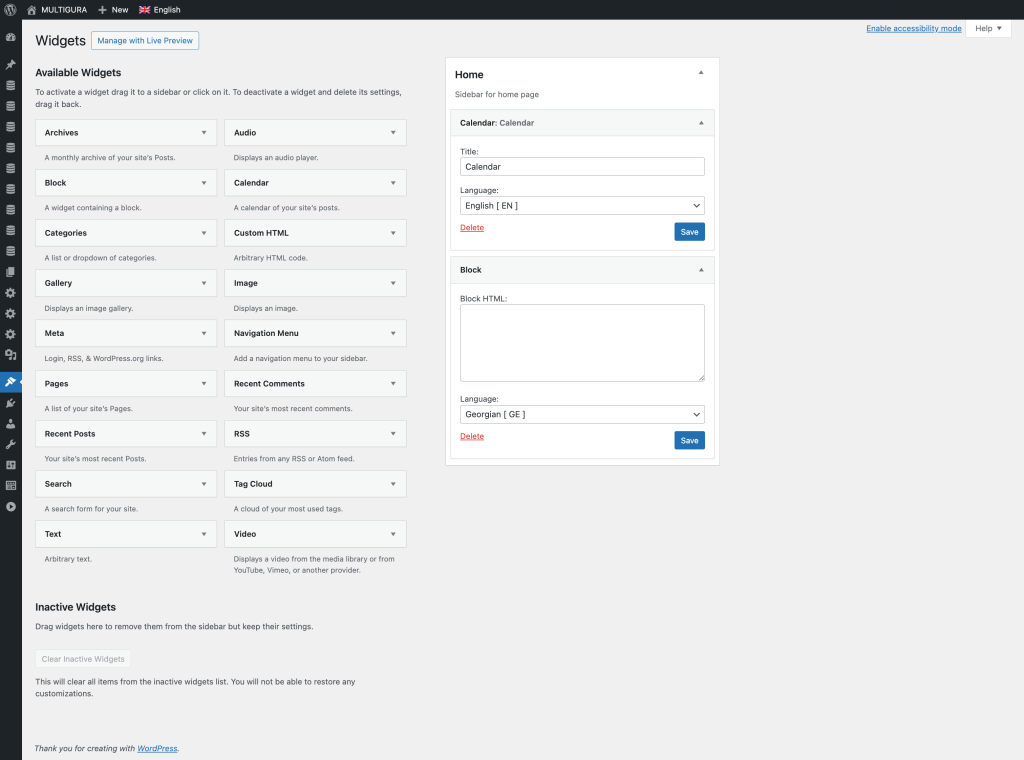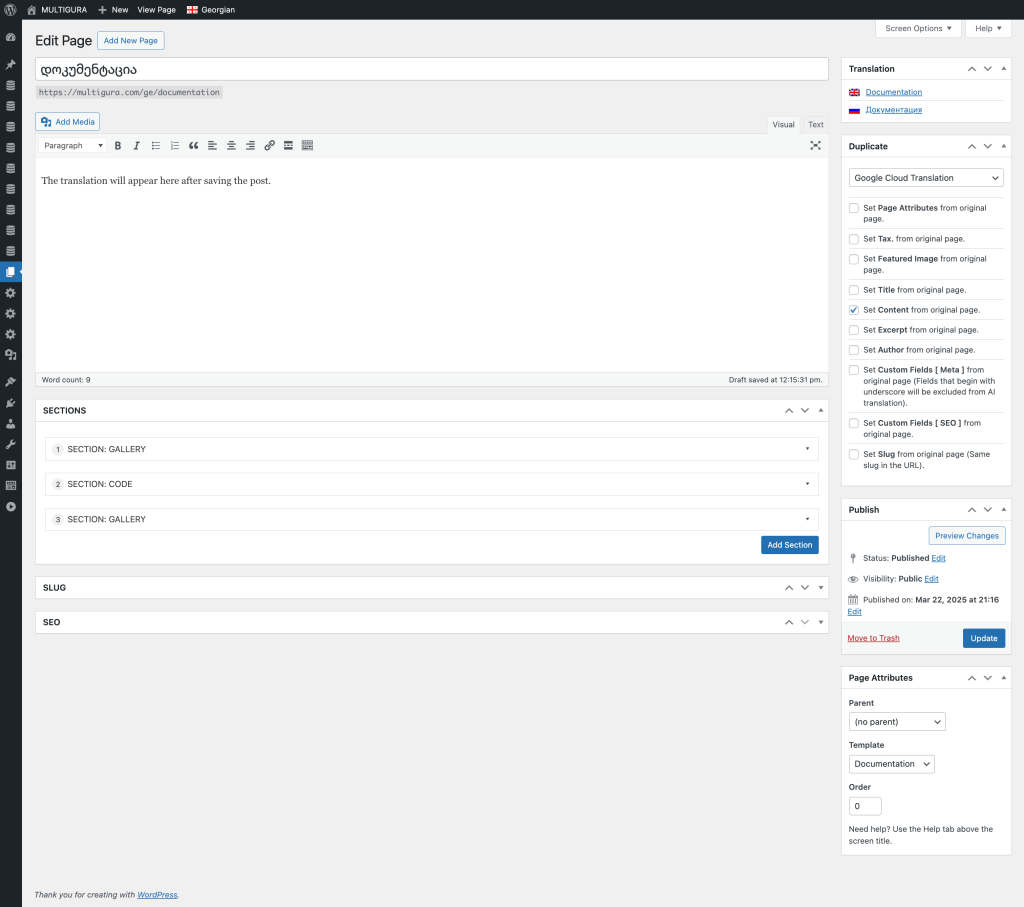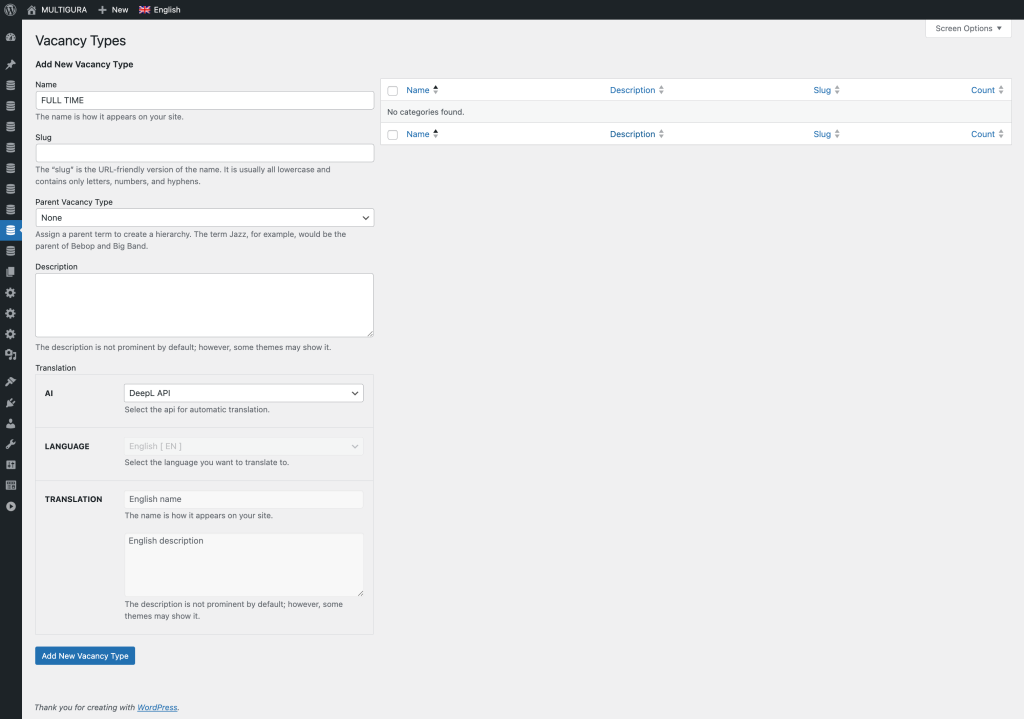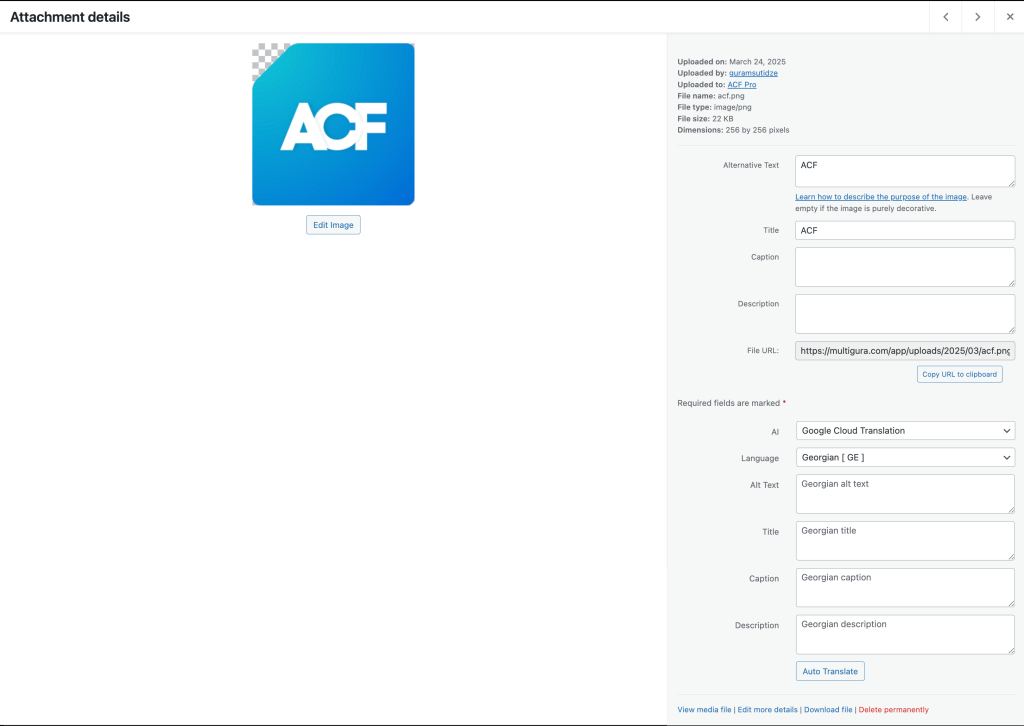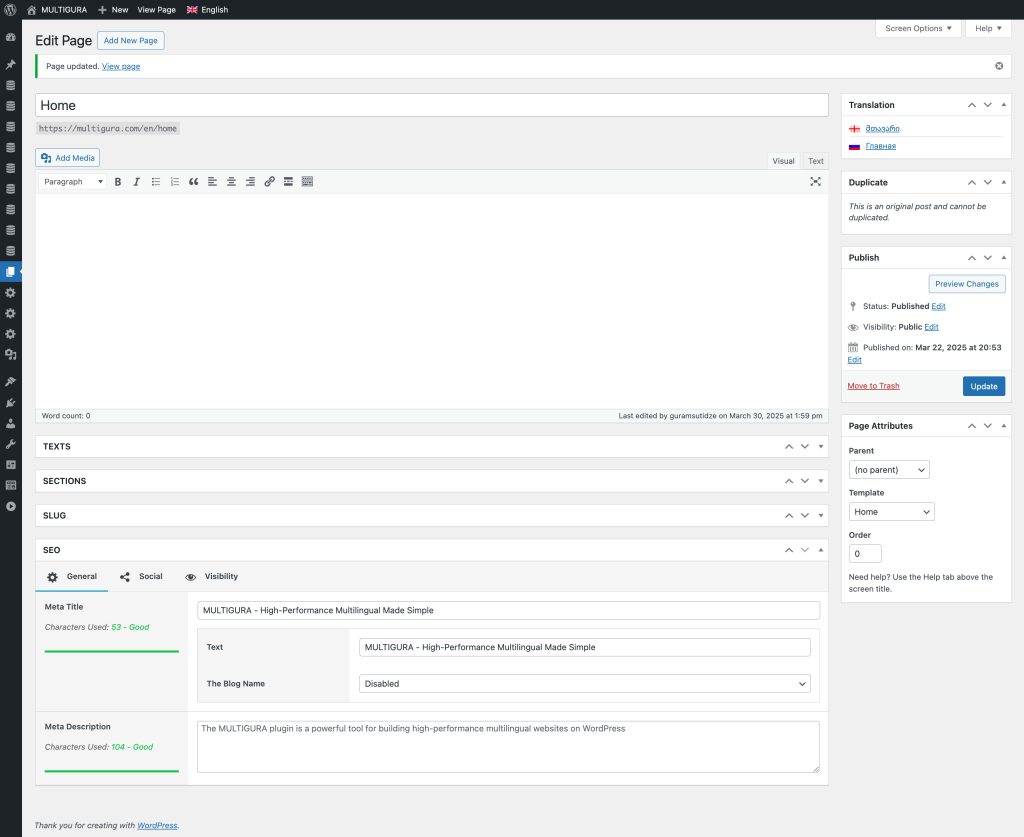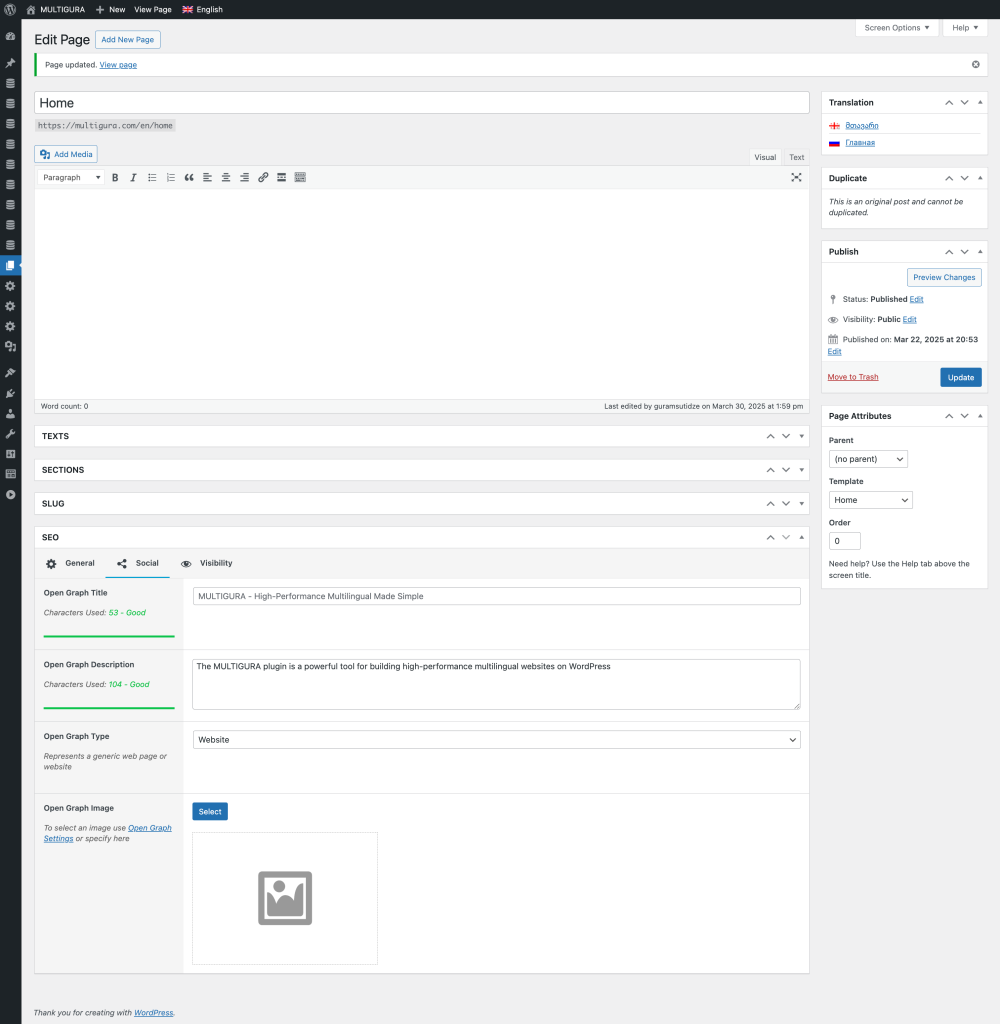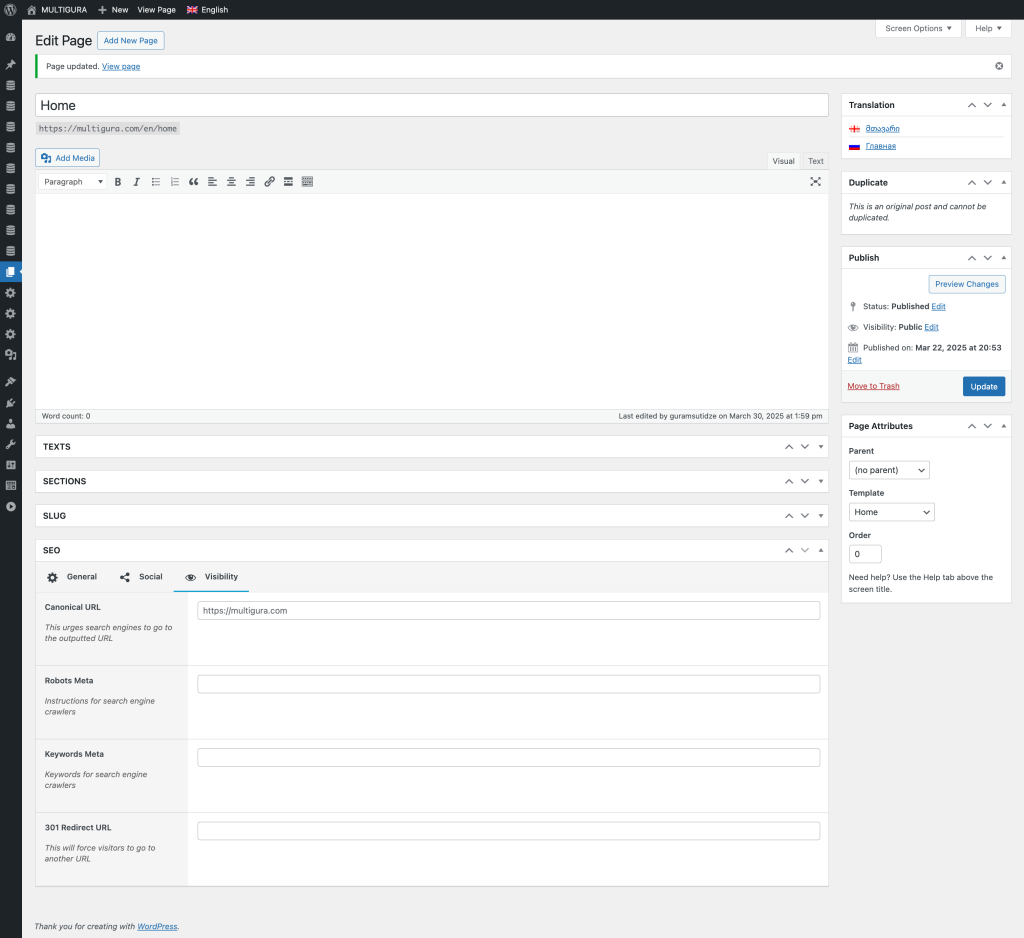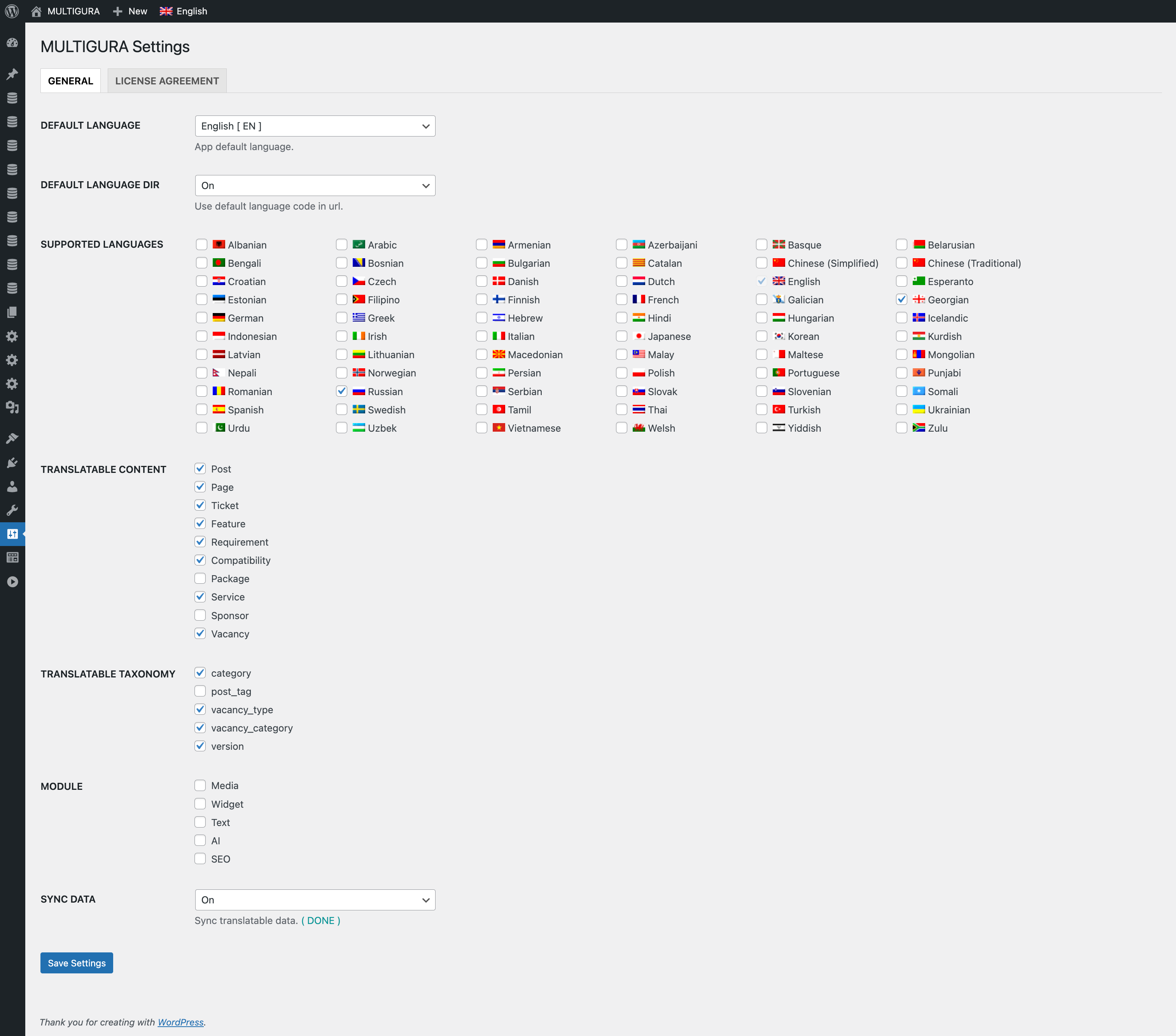The installation and activation of MULTIGURA are as simple as any other WordPress plugin. After purchasing a license, you will gain access to the code and be able to download the plugin’s ZIP file or install it via COMPOSER.
Once the plugin is activated and the necessary modules are enabled, the following tabs will appear: GENERAL, TEXT TRANSLATION, AI TRANSLATION, SEO and LICENSE AGREEMENT.
For projects running in development mode, the plugin does not require a license key, meaning all tabs will be available from the start.